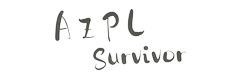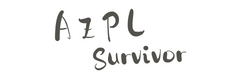JavaScript 05
方法
定义方法
方法就是把函数放在对象里面,对象只有两个东西 属性和方法
ar cold = {
name:'yc',
birth:"2005",
age:function(){
var now = new Date().getFullYear();
return now - this.birth;
}
}
//调用属性直接
cold.name
//调用方法
cold.age()拆分出来
function getAge(){
var now = new Date().getFullYear();
return now - this.birth;
}
var cold1 = {
name:'yc',
birth:"2005",
age:getAge
}apply
在js中可以控制this的指向
function getAge(){
var now = new Date().getFullYear();
return now - this.birth;
}
var cold1 = {
name:'yc',
birth:"2005",
age:getAge
}
getAge.apply(cold1,[])//this 指向了 cold1对象
标准对象
typeof 123
'number'
typeof "123"
'string'
typeof '123'
'string'
typeof []
'object'
typeof {}
'object'
typeof Math.abs
'function'
typeof NaN
'number'
typeof true
'boolean'
typeof undefined
'undefined'Date
基本用法
var now = new Date(); now.getFullYear();//年 now.getMonth();//月份 now.getDate();//日 now.getDay();//星期几 now.getHours();//时间 now.getMinutes();//分钟 now.getSeconds();//秒 now.getTime();//时间戳 new Date(1664532273706) //Fri Sep 30 2022 18:04:33 GMT+0800 (GMT+08:00)
转换
new Date(1664532273706) now.toLocaleDateString();//获取本机时间 //'2022/9/30' now.toGMTString(); //'Fri, 30 Sep 2022 10:04:33 GMT'
JSON
对象{}
数组[]
所有的键值对 都用key:value
JSON字符串和js对象的转化
//定义js对象
var user = {
name:"cold",
age:"18",
sex:"男"
}
//对象转为JSON类型
var jsonUser = JSON.stringify(user);
'{"name":"cold","age":"18","sex":"男"}'
//json类型转换为对象
var obj = JSON.parse(jsonUser);JSON和js对象的区别
//对象
{name: 'cold', age: '18', sex: '男'}
//JSON对象
'{"name":"cold","age":"18","sex":"男"}'面向对象编程
原型
var student = {
name:"cold",
age:18,
run:function(){
console.log(this.name + "正在敲代码.....")
}
};
var cold = {
name:'coldd'
}
//原型对象
//cold 的原型就是student
cold.__proto__ = student;
var xiaoniao = {
// name:'coldd',
youyong:function(){
console.log(this.name +"正在游泳.....")
}
}class 继承
//定义一个类
class student1{
constructor(name){
this.name = name;
}
hello(){
alert('hello')
}
}
var cold = new student1("coldd666")
//cold.hello()实现继承
//定义一个类
class student1{
constructor(name){
this.name = name;
}
hello(){
alert('hello')
}
}
class student2 extends student1{
constructor (name,age){
super(name)
this.age = age;
}
daxuesheng(){
alert('我是一个大学生')
}
}
var cold = new student1("coldd666")
//cold.hello()
var cold1 = new student2("coldd666",22)